ABOUT THIS GUIDE
XJTLU Library offers hundreds of thousands of e-books which you can access 24/7, on or off campus.
In this guide, you will find:
- What e-book collections are available in XJTLU Library;
- How to find and access e-books efficiently using the Library’s Discover and Library Catalogue;
- How to achieve home access to e-books;
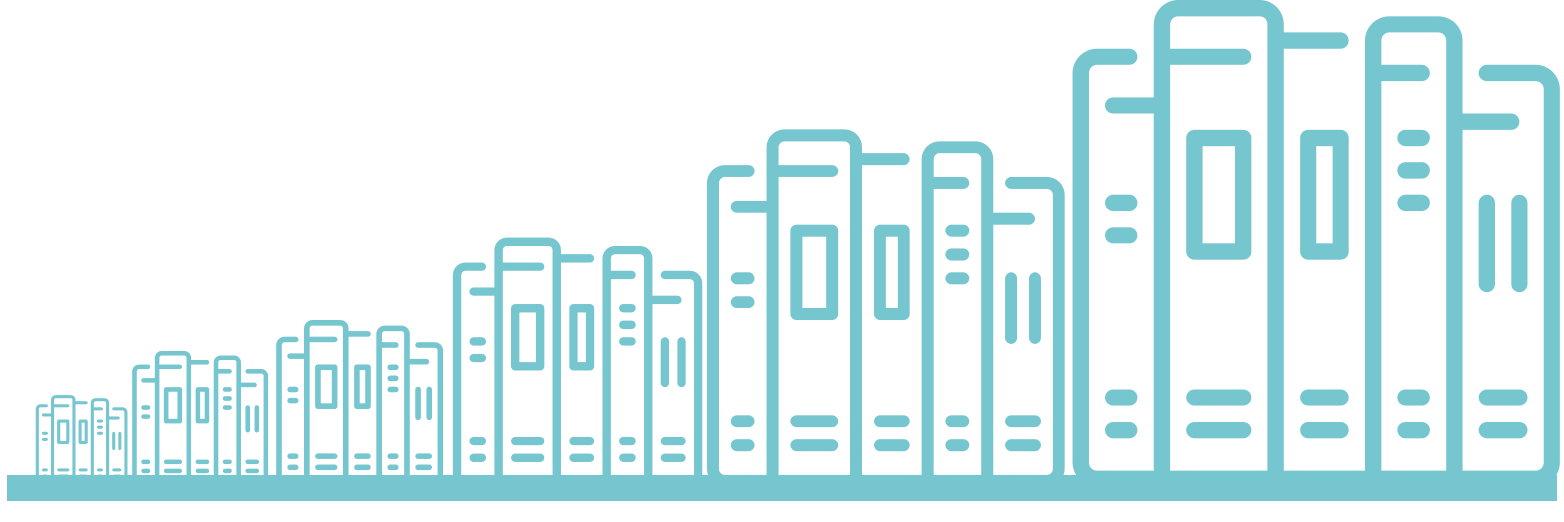 Free e-book collections available online;
Free e-book collections available online;- FAQs about e-book access and usage.
We have two major tools to find e-books: Discover and Library Catalogue.
Discover is a one-stop search tool that not only searches through most of our content collections including Library Catalog (OPAC) and academic databases, but also finds free, open access online academic materials.
Library Catalogue, also known as OPAC (Online Public Access Catalogue), allows everyone to publicly search the Library’s print books and subscribed e-books.
We have provided a Discover search box and a Catalogue search box in this guide (see below) that default to searching e-book content type only. For detailed instructions on searching and accessing e-books, go to the page How to Find E-books within this guide.
Find E-books in Discover
Enter the title or keywords behind (PT ebook) AND to find e-books in Discover, e.g., (PT ebook) AND Urban Planning Methods.
Find E-books in Library Catalogue
This search box searches only e-book content type in Library Catalogue (OPAC).